Declaring PL/SQL in an Oracle SQL WITH Clause
The capability to define PL/SQL functions and procedures inside an Oracle SQL query (and even the query portion of DML statements) was added in Oracle version 12.1. The Oracle documentation for it that I have found so far is sparse. Tim Hall of Oracle Base fame has a good primer on it WITH Clause Enhancements in Oracle Database 12c Release 1 (12.1).
The primary reason (allegedly) that Oracle provided for defining the PL/SQL code inline is to improve performance by avoiding context switching. Yet in the same release we were given PRAGMA UDF which allows optimizing schema level PL/SQL functions as inline. That seems a wash.
The best case I have for deploying inline methods in production code is when the logic is specific to that single query, and is not easily and cleanly done directly in SQL. There are not that many tasks that are so difficult in SQL that this condition exists, but there are some where procedural code is just a better answer. I would also add a caveat that if the procedure is big and gnarly, I would rather compile it in the schema than trying to debug it in the middle of a giant query.
Another Reason for Needing Inline PL/SQL
I have another use for inline PL/SQL. Consider the case where you cannot deploy schema level PL/SQL. The best example I have is doing adhoc queries on a production system. You can deploy PL/SQL to that system after going through the formal process, but not today.
Maybe you have a real need for PL/SQL, like calling procedures with OUT parameters then selecting the value in a query, but you have query-only access on a system. Or perhaps your access to the database elements you need is through roles, not direct grants, so you cannot deploy PL/SQL that uses those elements.
Role Access for Inline PL/SQL
For this test my schema has not been granted SELECT on HR.job_history. I have the role privilege HR_SELECT, and that role has been granted SELECT on HR.job_history. If I attempted to create a function that read from the table HR.job_history, the create would fail. The inline PL/SQL function works though.
WITH FUNCTION get_hist_job_id(p_emp number) RETURN VARCHAR2
AS
l_job_id VARCHAR2(30);
BEGIN
SELECT MAX(job_id) KEEP (DENSE_RANK FIRST ORDER BY end_date DESC) INTO l_job_id
FROM hr.job_history
WHERE employee_id = p_emp
;
RETURN l_job_id;
END;
SELECT get_hist_job_id(176) FROM dual;
/
GET_HIST_JOB_ID(176)
--------------------------------------------------------------------------------
SA_MAN
Granted that the function doesn’t do anything that we could not have done directly in the query, but the test was merely to prove that we can avoid the issue with grants through roles versus direct grants to the schema owner. If you need PL/SQL and face a limitation where you cannot get the direct grants, this might be a way around it. Note that this is not likely to please certain control freaks, so keep it to yourself.
You might also be able to get around this limitation by using dynamic sql (EXECUTE IMMEDIATE) and AUTHID CURRENT_USER. I admit to not having a complete grasp of all of the intricacies of the privilege stack where dynamic sql is involved, but I think it can be done. I like the inline PL/SQL method for it though.
Selecting a Value from a Procedure OUT Parameter
Consider a scenario where the only methods available to you for retrieving some value is through a procedure with an OUT parameter. You cannot call that directly from a SQL select. In this system we cannot deploy schema level PL/SQL today, so we will use an inline function to provide the result.
The DBMS_LOB package has a procedure LOADBLOBFROMFILE that puts the result in an OUT parameter. I want to SELECT that BLOB value and save it to my local drive (which I can do easily from Toad or SqlDeveloper).
As of Oracle 12.2 you can do this in straight SQL (see TO_CLOB and TO_BLOB enhancements), but I’m going to use the example anyway.
WITH FUNCTION get_blob(p_directory VARCHAR2, p_filename VARCHAR2) RETURN BLOB
AS
l_bfile BFILE;
l_blob BLOB;
l_blob_out BLOB;
l_dest_offset INTEGER := 1;
l_src_offset INTEGER := 1;
BEGIN
l_bfile := BFILENAME(p_directory, p_filename);
DBMS_LOB.fileopen(l_bfile, DBMS_LOB.file_readonly);
IF DBMS_LOB.getlength(l_bfile) > 0 THEN
DBMS_LOB.createtemporary(l_blob,TRUE);
DBMS_LOB.loadblobfromfile(
dest_lob => l_blob
,src_bfile => l_bfile
,amount => DBMS_LOB.getlength(l_bfile)
,dest_offset => l_dest_offset
,src_offset => l_src_offset
);
l_blob_out := l_blob;
DBMS_LOB.freetemporary(l_blob);
END IF;
DBMS_LOB.fileclose(l_bfile);
RETURN l_blob_out;
END;
SELECT get_blob('TMP_DIR','x.xlsx') FROM dual
;
/
That gives me a “(BLOB)” in the query result in SqlDeveloper that I can download to my local disk.
Procedure Required to Produce Result
In a similar vein you may require execution of multiple PL/SQL procedural steps to produce the output you ultimately want to select in your adhoc query.
Marc Bleron has an excellent tool for generating MS Excel files directly in the database ExcelGen - An Oracle PL/SQL Generator for MS Excel Files. Most of the time you will use this tool within PL/SQL procedures or packages that you deploy. Yet there are times when it can be useful for an adhoc task. Sure, you can have Toad or Sqldeveloper produce CSV or even Excel files from a query, but they do not match this for capability. And if you happen to have already written a procedure that does much of what you need for your adhoc query, you can quickly copy/paste the code into a WITH clause and be ready to rock and roll.
WITH
FUNCTION get_xlsx(p_src SYS_REFCURSOR) RETURN BLOB AS
v_blob BLOB;
v_ctxId ExcelGen.ctxHandle;
v_sheetHandle BINARY_INTEGER;
BEGIN
v_ctxId := ExcelGen.createContext();
v_sheetHandle := ExcelGen.addSheetFromCursor(v_ctxId, 'Employee Salaries', p_src, p_sheetIndex => 1);
-- freeze the top row with the column headers
ExcelGen.setHeader(v_ctxId, v_sheetHandle, p_frozen => TRUE);
-- style with alternating colors on each row.
ExcelGen.setTableFormat(v_ctxId, v_sheetHandle, 'TableStyleLight2');
-- single column format on the salary column. The ID column keeps default format
ExcelGen.setColumnFormat(
p_ctxId => v_ctxId
,p_sheetId => v_sheetHandle
,p_columnId => 5 -- the salary column
,p_format => '$#,##0.00'
);
v_blob := ExcelGen.getFileContent(v_ctxId);
ExcelGen.closeContext(v_ctxId);
RETURN v_blob;
END;
-- begin sql portion
add_bilbo AS (
SELECT e.employee_id AS employee_id, e.last_name, e.first_name, d.department_name, e.salary
FROM hr.employees e
INNER JOIN hr.departments d
ON d.department_id = e.department_id
UNION ALL
SELECT 999 AS employee_id, 'Baggins' As last_name, 'Bilbo' as first_name, 'Sales' AS department_name
,123.45 AS salary
FROM dual
), emp_curs AS (
SELECT * FROM add_bilbo ORDER BY last_name, first_name
) SELECT get_xlsx(CURSOR(SELECT * FROM emp_curs)) FROM DUAL
;
/
The trick of passing a CURSOR variable using the last named subquery of the WITH clause (last line of above sample) is awesome. Many times I’ve written huge queries that were stuffed into a CURSOR cast to pass into a Function before I discovered this handy syntax.
Since the ExcelGen package uses session level package global variables to store everything, you could probably execute an anonymous PL/SQL block using a client declared context variable that does the first part of this through setColumnFormat, then use a simple
SELECT ExcelGen.getFileContent(:v_ctxId) FROM dual;
to get the result. I like the WITH PL/SQL version much better.
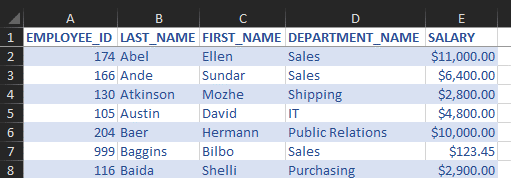
Here is another example using PdfGen, a package I wrote that wraps the core as_pdf3 written by Anton Scheffer.
WITH FUNCTION get_blob(p_src SYS_REFCURSOR) RETURN BLOB
IS
v_blob BLOB;
v_widths PdfGen.t_col_widths;
v_headers PdfGen.t_col_headers;
v_formats PdfGen.t_col_headers;
BEGIN
-- Similar to the sqlplus COLUMN HEADING commands
v_headers(1) := 'Employee ID';
v_widths(1) := 11;
v_headers(2) := 'Last Name';
v_widths(2) := 25;
v_headers(3) := 'First Name';
v_widths(3) := 20;
-- will not print this column,
-- just capture it for column page break
v_headers(4) := NULL; --'Department Name'
v_widths(4) := 0; -- sqlplus COLUMN NOPRINT
v_headers(5) := 'Salary';
v_widths(5) := 16;
-- override default number format for this column
v_formats(5) := '$999,999,999.99';
--
PdfGen.init;
PdfGen.set_page_format(
p_format => 'LETTER'
,p_orientation => 'PORTRAIT'
,p_top_margin => 1
,p_bottom_margin => 1
,p_left_margin => 0.75
,p_right_margin => 0.75
);
PdfGen.set_footer; -- 'Page #PAGE_NR# of "PAGE_COUNT#' is the default
-- sqlplus TITLE command
PdfGen.set_page_header(
p_txt_center => 'Employee Salary Report'
,p_font_family => 'helvetica'
,p_style => 'b'
,p_fontsize_pt => 16
,p_txt_left_2 => 'Department: !PAGE_VAL#'
,p_font_family_2 => 'helvetica'
,p_fontsize_pt_2 => 12
,p_style_2 => 'n'
);
--
as_pdf3.set_font('courier', 'n', 10);
PdfGen.refcursor2table(
p_src => p_src
,p_widths => v_widths
,p_headers => v_headers
,p_formats => v_formats
,p_bold_headers => TRUE -- also light gray background on headers
,p_char_widths_conversion => TRUE
,p_break_col => 4 -- sqlplus BREAK ON column
,p_grid_lines => FALSE
);
v_blob := PdfGen.get_pdf;
RETURN v_blob;
END;
-- begin sql
a AS (
SELECT e.employee_id, e.last_name, e.first_name, d.department_name
,SUM(salary) AS salary -- emulate sqplus COMPUTE SUM
FROM hr.employees e
INNER JOIN hr.departments d
ON d.department_id = e.department_id
GROUP BY GROUPING SETS (
-- seemingly useless SUM on single record,
-- but required to get detail records
-- in same query as the subtotal and total aggregates
(e.employee_id, e.last_name, e.first_name, d.department_name)
,(d.department_name) -- sqlplus COMPUTE SUM of salary ON department_name
,() -- sqlplus COMPUTE SUM of salary ON report - the grand total
)
), b AS (
SELECT employee_id
-- NULL last_name indicates an aggregate result.
-- NULL department_name indicates it was the grand total
-- Similar to the LABEL on COMPUTE SUM
,NVL(last_name, CASE WHEN department_name IS NULL
THEN LPAD('GRAND TOTAL:',25)
ELSE LPAD('DEPT TOTAL:',25)
END
) AS last_name
,first_name
,department_name
,salary
FROM a
ORDER BY department_name NULLS LAST -- to get the aggregates after detail
,a.last_name NULLS LAST -- notice based on FROM column value, not the one we munged in resultset
,first_name
)
SELECT get_blob(CURSOR(SELECT * FROM b)) FROM dual
;
/
An example page from that pdf report follows. That is all a bit much for something you are doing adhoc, but given the scrutiny placed over moving code into production in modern corporate environments, you may find yourself reaching at times. This is a capability that will allow you to reach pretty far without deploying any code to production. That is nice to have in your back pocket when everyone is looking to you for a miracle.
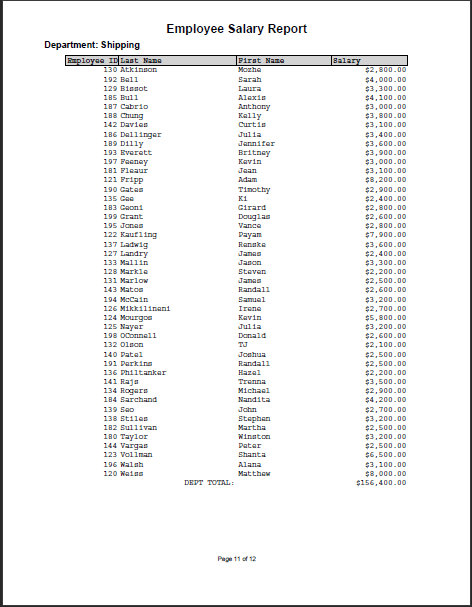
Writes
Since this facility is part of a SELECT query (or the SELECT portion of DML), it is limited to read only operations. If your inline procedure or function will perform DML or DDL, you need to declare it with PRAGMA AUTONOMOUS_TRANSACTION as mentioned in this asktom question.
I won’t disagree with the assertion that it is generally a bad idea, but when constrained by circumstances, one does as needs must.
Conclusion
Although avoidance of context switching may have been the driving force behind Oracle delivering the inline PL/SQL capability for the SQL engine, we can take advantage of it for many reasons. I hope these examples were enlightening.